Uniforms Policy & How to Purchase
Parents and Guardians, we kindly ask you to click the link below to purchase uniform pieces in accordance with the specific policy outlined in the picture provided. Here’s how:
Step 1
Click the button or go to www.globalschoolwear.com on any search engine.
Step 2
In the FIND YOUR SCHOOL section, please enter your Partner School Code: HOUS02
Step 3
Select the uniform you would like to purchase.
Step 4
Once you have identified a product for purchase, select your color, size, logo (if applicable), and quantity.
Step 5
Upon placing your order, you will receive an email confirmation that your order has been received. Once your order has shipped, you will receive an email confirming ship date and tracking information.